11 Ways to do Email Marketing Personalization

Email marketing personalization will increase clicks, engagement, and revenue. There are several levels of email personalization, all requiring different levels of customer data and set-up. No matter where you’re at with building your customer data or the size of your team and resources, we’ve got you.
What is a Personalized Email?
Before we dive into ways you can personalize your email marketing, let’s cover what exactly a personalized email is and why you should be doing it.
- Personalized emails are relevant – Relevancy is the key to getting customers to open your emails and, dare we say, even look forward to them. Relevant emails are emails that are directed at the receiver’s needs, wants, and/or circumstances.
If you’re sending emails that don’t tick the relevancy box, chances are they are ending up in the trash or, worse yet, being marked as spam.
- Personalized emails are well-timed -This is where sending the right message (relevancy) at the right time (well-timed) happens. Well-timed means sending the email at the exact time they have the need or want or are in the midst of the circumstance.
What are the Benefits of Email Personalization?
More Opens:
By personalizing emails, you’ll get more opens in two ways. First – using the recipient’s name in the subject line increase opens significantly. Second – Relevance and timeliness increases the value of your email to recipients. Once they realize the value, they will open your emails consistently.
More Engagement:
This come back to what we said above. Serving up valuable emails increases engagement.
More Revenue:
When you’re sending the same email to your entire list, it’s impossible for the email to be relevant to everyone. Segmenting your audience and speaking to each segment with a different version of the same campaign increases revenue. More than 65% of marketers are creating at least 2 versions of the same campaign.
Basic Email Personalization
If you’re just getting started, this is the section for you. If you’re already doing these things, scroll down for more advanced levels of personalization.
Use the Recipient’s Name
This is the easiest thing you can do to personalize emails, and it will increase open rates. It’s data most companies have, and you can easily do it with merge tags. You can add their name to the subject line of the email, or the pretext (the snippet of text shown after/below the subject line in the inbox). People love the sound of their own name. And while it seems simple, it will measurably increase results.
Instead of your subject line saying “Get 20% off everything”.
Say “Natalie, you scored 20% off everything!”
Which do you think gets more opens?
Personalize the “From” Name
Emails from people, as opposed to companies, have higher open rates. You can personalize the email to come from the sales person the recipient is working with or a member of your team people are familiar with. When you send emails from a person, it’s more human, and feels like the one-to-one marketing all of us are trying to achieve.
Mid-Level Email Personalization
After you’ve mastered personalizing how your email looks in the recipient’s inbox, you can move onto how the email look when they open it. Personalizing email content is how you start to build trust and relationships with your customers. These forms of personalization are achieved through list segmentation.
Customer Segment
If you’re not segmenting your email subscribers, this is one of the easiest (and we think most important) segmentation you can make.
People who have purchased from you and people who have not.
You should not be sending these two segments the same exact emails. The emails for the non-purchasing group should nurture the subscribers towards a purchase by telling them about your brand, products, educating them, etc.
The emails you send to people who have purchased from you should also do these things, but differently. I.e. you might send a non-purchaser an email about what people have to say about your most popular product with a coupon to try it themselves. You wouldn’t want to send the same email to someone who frequently buys the product.
Expressed Interests
You can personalize emails based on what the customer states they are interested in. If you sell clothing for men, women, and children, do you know what category each customer is interested in. You probably don’t want to send emails about children’s clothing to people who don’t have children.
You can easily get this information by asking for it. Some businesses ask for it directly on the subscription form, and some ask for it in a follow-up email. But make sure you ask for it if you have varying product categories. Guessing based on one-off purchases could have you sending irrelevant emails because they bought a gift.
Copy
Any data you have about a customer stored in your ESP (Email Service Provider) can be used to personalize the copy of an email. Location, gender, birthday, sizes, business name, etc. Using custom fields (or merge or personalization tags), you can send the same email to your entire list and have it personalized to each recipient.
Check out this example from The Skimm. Customer data is automatically filled into space in the email – the result being a customized email to each recipient saying hey, thanks for hanging out with us.
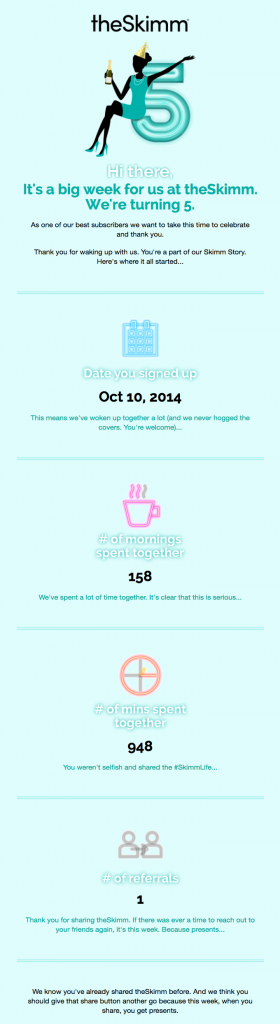
Images
You can change the images in an email based on customer segments as well. You might change the image based on location, expressed interests, etc. Different images appeal to different customer segments and can increase your CTR (click-through rate) significantly. Check out your ESP’s doc section for instructions on how to do this. Hint: it’s easier than you think.
Check out this email by Houzz, which personalizes images based on the recipient’s location. *It also allows the recipient to update their info if the location is incorrect. It happens, people understand.
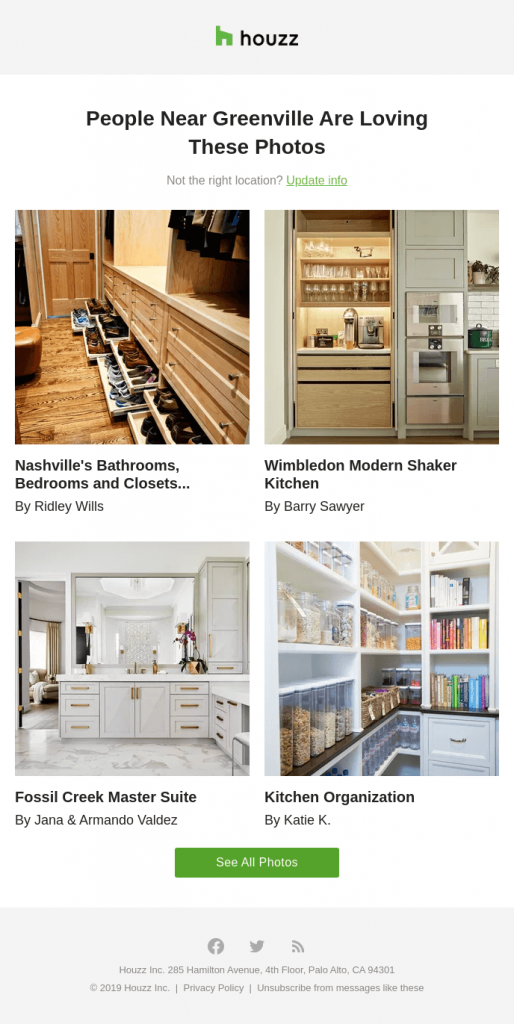
Personalized Offers
List segmentation allows you to send personalized offers to different groups of people. Offers can vary based on location, recent purchasers, people who haven’t purchased in a while, recent order size, gender, interests, etc.
Re-Engagement
If you have customers who have dropped off the map and haven’t purchased in a while or engaged with emails, list segmentation can allow you to send personalized re-engagement emails them.
We’re loving this one from Grammarly.
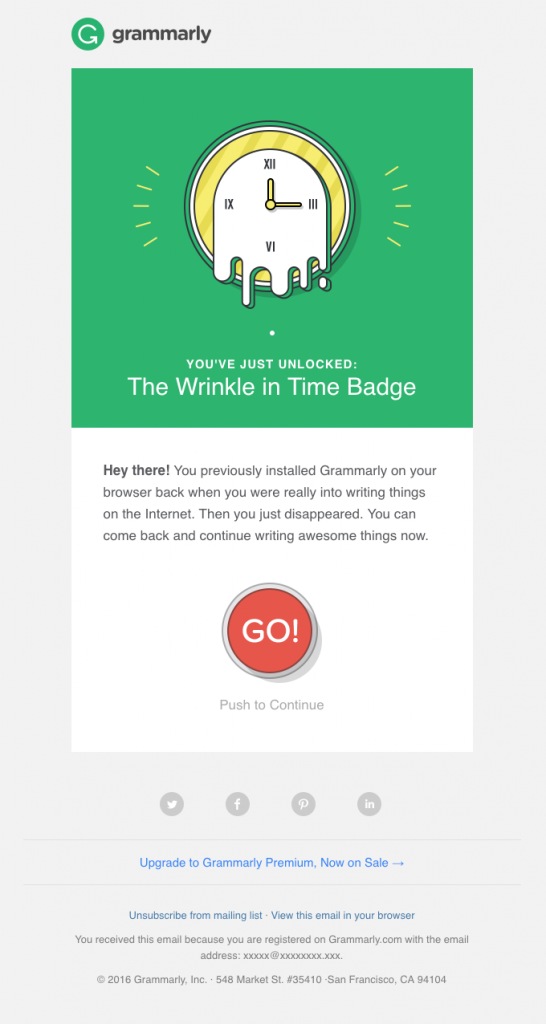
Advanced Email Personalization
Ok, your email subject lines are personalized, you’re delivering different emails to different list segments, now it’s time to personalize using advanced segmentation and dynamic content blocks.
Advanced personalization requires pulling and integrating data from multiple sources such as their ESP, CRM, website, ecommerce platform, social networks, and third parties.
Triggered Email Flows Based on Website Activity
Cart Abandonment
A cart abandonment email can be as simple as sending a “Hey, you left something behind, check out now” to “Hey, you left the following items (pictures of items) in your cart. Check out now.” The latter is achievable with dynamic blocks. Dynamic blocks require some set up, especially if you have a large product catalog, but the results are worth it.
All ESPs have docs on how to set up dynamic blocks. Search your ESP’s Help Center for specific set up instructions.
This abandoned cart email from RUDY’S BARBERSHOP shows the contents of the cart, reminds them of their free shipping code, and creates a bit of urgency by stating the products won’t be saved for them forever.
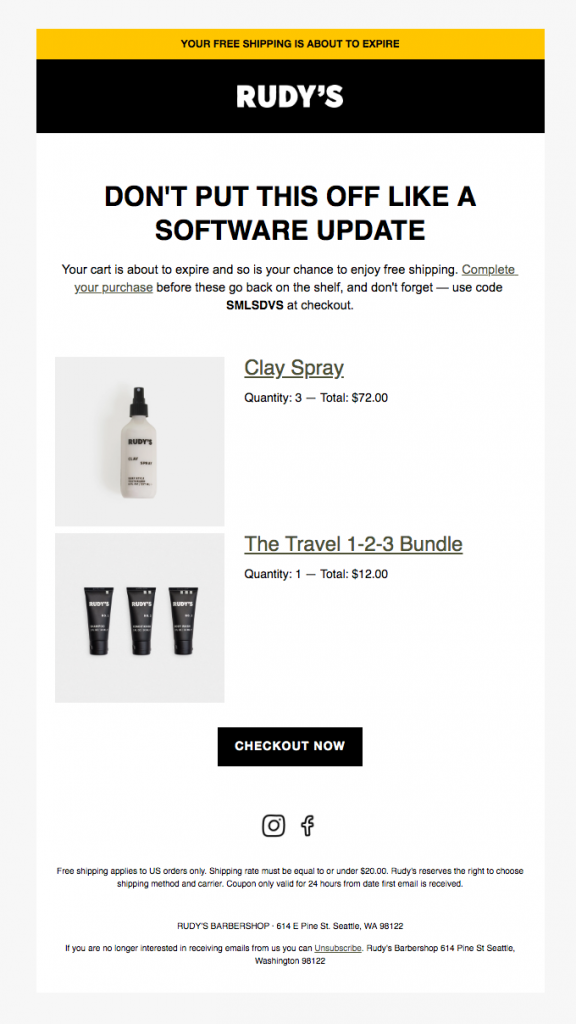
Browse Abandonment
A browse abandonment email is similar to cart abandonment, but the products never made it to the cart. It requires tracking a user’s activity across your site. After they bounce from your site, you send an email full of the things they checked out.
Here is a great example from Lego with the subject line: You’ve looked at some great LEGO® sets!
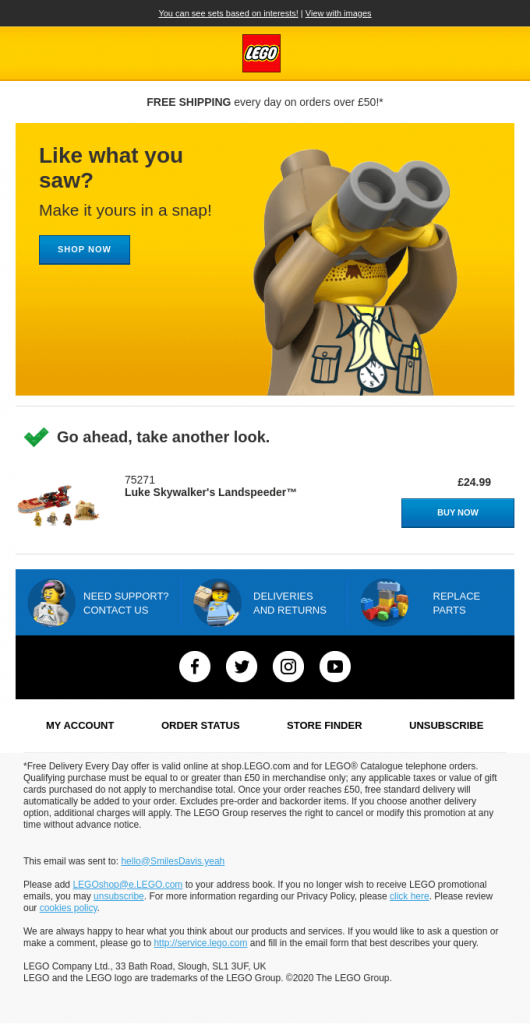
Behavioral segmentation
We talked about segmentation in the above section, behavioral segmentation is more advanced and requires data on how your customer interacts with your brand on your website and across channels. Some companies simply don’t have this data or resources for this, so if that’s you dial in on the segmentation above – you’ll still crush it.
Let’s say you’re a travel agency and have a client who has behaviorally shown an interest in a ski trip. You can automate transferring them to a segment where they are sent emails with current deals for ski destinations, how to choose the best destination based on skill level or other activities in the area, sent from the person they usually work with to book their vacations.
This person didn’t specifically say, “I want to take a ski vacation” but their behavior did.
The right message, at the right time.
*A word of caution – don’t be creepy and use “we’re watching you” language.
How to Collect the Data for Email Personalization
Forms/Popups/Quizzes
If you’re reading this article, you likely already have forms, popups, and quizzes on your website. Make sure you are optimizing them to collect as much data as possible. You can do this with simple radio buttons to indication interests, or progressive forms that ask for more information after they submit their email address or on subsequent website visits.
Customer Data Apps
Use an App, like RAEK, which collects and organizes your first-party data in easy-to-use customer profiles you can use on any marketing channel.
Integrations
You likely already have a lot of customer data, it’s just a matter of organizing it and getting it to your ESP, so you can use it for email personalization. The easiest way to do this is through integrations. Some data sources will have direct integrations, for others you can use integration tools like Zapier, and for others you can directly upload the information.
Don’t Collect Data You’re Not Going to Use
Too much data can be just as bad as too little data. In fact, it can be worse because it’s extremely overwhelming. Make a plan and collect only the data you need. As you work toward more advanced personalization, collect the data you need when you need it. Data ages quickly, you always want fresh data.
You can find more information on how to collect first-party data here.
Wrapping it Up
There are several levels of email personalization requiring differing levels of customer data, but hopefully we’ve given you a starting point for the amount of data you have.
Ready to start collecting your first-party customer data in an easy-to-use format? Get started today for free with RAEK.
The newsletter for marketers who want to make better use of their data.
Sign up for our newsletter to get first-party data marketing tips and strategies, delivered straight to your inbox.
New to RAEK? Sign up to start collecting first-party data on your website visitors. 100% free.